Dealer Mode
Method 1:
Hold down the bottom corners of the touch screen for another way to enter dealer mode.
Method 2:
STEP 1:
• Put the system into ‘Dealer Mode’
• Hold the Driver Side Temp Up and Temp Down and Front Defrost buttons down at the same time for 7-10 seconds (location of buttons may vary across vehicles). The ‘Dealer Mode’ screen should appear
• Touch ‘ System Information’
• Touch ‘ Radio Part Information’
(location of buttons may vary across vehicles)
STEP 2:
• In the 'Radio Part Information' Screen, you will see a line called 'Application Version.'
• Take a picture of this information or write it down exactly as it appears per the example below and click ‘CONTINUE’
• Use the back arrow or ‘X’ at top right of screen to exit Dealer Mode.
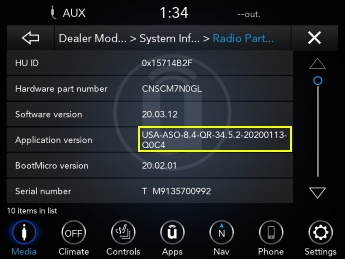 Example Only. Each system will have a unique Application Version
Example Only. Each system will have a unique Application VersionAs an Example Only:
• The example at left uses Application Version:
USA-ASO-8.4-QR-34.5.2-20200113-Q0C4
(Note: you will need to enter periods and dashes. If you see
‘ASO’ or ‘SBX’ - those are letters. Other <0’s> are likely numbers)
• The example at left uses Application Version:
USA-ASO-8.4-QR-34.5.2-20200113-Q0C4
(Note: you will need to enter periods and dashes. If you see
‘ASO’ or ‘SBX’ - those are letters. Other <0’s> are likely numbers)
For UAX Dealer Mode Access:
Hold your fingers right under the the icons to the farthest left and right bottom corners of the radio screen.
Related Articles
Uconnect Radio Just Installed - Acclimation Period upon Installation
All Uconnect Radios require an acclimation period for the BCM and the Radio to handshake. Older generation Uconnects, such as the Mygig RER/RHR/RHB/RBZ just need a couple of key cycles if the wrong splash screen / Logo shows up (Vehicle is a RAM, but ...Uconnect Radio Upgrade - Missing Icons on Home Row
Uconnect Radio Upgrade - Missing Icons on Home Row Deeper Question: Well I have the media one, but I used to have media and radio as two seperate ones, now I just have media so I have to go there then select satalite radio which is a pain, was nice ...UAV to UAX Retaining Sirius Guardian / UConnect Access
UAV to UAX Retaining Sirius Guardian / UConnect Access When upgrading from an UAV to UAX, you will retain Sirius Guardian / UConnect Access, due to already having the necessary 4G antenna. You will need to reach out to Sirius Guardian to have the ...UAQ Software Updates
The Uconnect 4 radios, like all FCA radio systems, operate the best when at the latest software version. The software updates are slightly complicated to explain, as some are specific to the manufacture of the vehicle, but we've compiled them in an ...Enzo C-INT4CK Instructions
FCA Heated and Ventilated Seat including Heated Steering Wheel Emulator (C-INT4CK) For those who upgrade to the 8.4" radio and their heated/cooled seats & heated/cooled steering wheel in the new radio are grayed out, we have a solution. Example of ...